this is a troubleshooting help for Squeezebox Classic (SB3) devices and the typical issues they may have or get after being in the market for 10 years or more.
This is as great little device, featuring a really nice design and good sound output quality. It adds value to any Hi-Fi set, and can be obtained at very reasonable prices nowadays.
Alas, nothing is perfect, and many units which are sold in used condition nowadays have more or less obvious flaws, or may start getting issues anytime. May this post help you if that happens :o)
I have seen the following problems (in random order):
- 1 - display showing DAC CAN'T TALK
- 2 - fading displays
- 3 - issues caused by failing power supply
- 4 - crashing instead of playback starting
- 5 - analog audio failing whereas digital outputs are working
- 6 - unit is not starting up at all
- 7 - Ethernet connection not working (but Wi-Fi is okay)
Note: Some parts of this document are still incomplete and will be finished soon.
Basic Troubleshooting
Power Supply Voltage Check
Measure the power supply output voltage. It should be +5V or a little more. The problem is that a multimeter is not enough to diagnose a power supply as the measurement is done without an appropriate load. The "idle" voltage output cannot be compared with what is going on if everything is connected, it may look perfect but as soon as the slightest load is applied, it may break down.There are cheap adjustable battery testers at eBay that you can use to measure the voltage as the current is driven up. It is a safe and comfortable way to verify if a power supply is inside its specification or not, and definitely recommended if
At 2 Ampères, the output voltage should still be close to +5V. If it drops before reaching this point, it needs to be exchanged or repaired. See the Issue: Failing Power Supply section below for more info.
Try The Different Reset Variants
Before even opening the Squezeebox, you should try the two reset options:- unplug the power cord
- on the infrared remote control, push and hold one of the following buttons:
- + / ADD --> factory reset. This removes all settings captured in the setup process, i.e.:
- the name you may have assigned
- the IP address
- the Wi-Fi settings (network SSID and password)
- display language
- 1 (on the numeric pad) --> Xilinx reset. This reprograms the built-in FPGA which is dedicated to controlling the display, the DAC, and other components, so it is a rather central component that in case of program errors may cause all sorts of failures
- plug the power back in, keep pushing the selected remote control button, and keep pointing it at the Squeezebox
- wait until the message "factory settings" or "programming Xilinx" appears
- release the remote control button
- wait what happens. The unit should normally reboot after a few seconds
In the best case, the unit has already recovered and can be used normally again.
Temperature Check
Place your hand on the top of your Classic while it is supposedly powered (no matter if it is in standby or playing something). A working Classic is always warmer than the ambient, thanks to the permanent display filament heating. If it feels rather cold, that indicates the circuitry may not be working. If you find the unit is not warm, check the power supply next.Network Check
If the display is no longer showing anything, this does not mean the Squeezebox is dead yet. First check whether it is still available on the network. The basic steps to achieve this is:
- find the device's IP address
- ping the IP address and see whether there is a response
Finding the IP Address
The IP address is a unique address in your network that is assigned manually or automatically to your Classic in the setup phase, or during startup. It consists of four 8-bit segments (numbers between 0 and 255), separated by period characters, such as:
192.168.0.10
Depending on the network topology, you need to use different places to find the IP address:
- If a local Logitech Media Server is used:
- the LMS web interface will easily let you access the Squeezebox devices registered. The Information tab of the LMS settings page will give you a list of all devices currently registered. You should find the Classic in question there. If you can still control it from the LMS interface, a remote control, or an app, and audio output is still working, it's probably only the display that has failed whereas the rest of the circuitry is still fine. If the Classic is no longer listed, and does not respond to any remote command, check the "alternate" network interface: if usually running wireless, use wired Ethernet now, or vice versa, and power cycle the Classic. This is not highly reliable as you won't be able to reconfigure the Squeezebox accordingly without a working display, but it's still worth a try.
- If Logitech Media Server is not used (e.g. you have registered your Classic with mysqueezebox.com and use it only for web radio streams):
- if you are using Wi-Fi:
- ... directly from your internet gateway / router:
- check the router's configuration interface (typically in a web browser) to find whether the Classic is still registered, and if so, what IP address it is running on
- ... via a Wi-Fi access point:
- the access point may have its own configuration interface that you might use to see what is going on in your wireless network. See if you can find an entry for the Classic in the list of registered Wi-Fi clients
- if you are using wired Ethernet:
- if you have a hub or switch that has indicator LEDs on each port, check the port to which the Classic is connected. If no activity and connection is indicated, that probably means the Classic's CPU is not powered, for whatever reason. You can omit the other checks at this point and turn towards the power supply (see below)
- if you have your own DHCP server, use the configuration interface of it to find whether the Classic is still registered and what IP it is running on
Pinging the IP Address
Once the IP address was acquired, you can now try to "ping" it. If you have a computer that is capable of giving you a terminal or console, all you need to do is start the terminal or console, and run the following command:
ping <IP address>
Where <IP address> needs to be replaced by the four-part IP address you found in the previous steps. The ping command is universal so it should be supported on any Windows, MacOS, or Linux platform.
The command output should read like this (typically you will get one reply per second over four seconds):
Pinging 192.168.0.10 with 32 bytes of data:
Reply from 192.168.0.10: bytes=32 time<1ms TTL=64
Reply from 192.168.0.10: bytes=32 time<1ms TTL=64
Reply from 192.168.0.10: bytes=32 time<1ms TTL=64
Reply from 192.168.0.10: bytes=32 time<1ms TTL=64
Ping statistics for 192.168.0.10:
Packets: Sent = 4, Received = 4, Lost = 0 (0% loss),
Approximate round trip times in milli-seconds:
Minimum = 0ms, Maximum = 0ms, Average = 0ms
If instead you are getting error messages such as the following, and / or more than one second is spent between ping attempts, it means the target does not respond to the ping, i.e. is not connected, or not working:
Pinging 192.168.0.10 with 32 bytes of data:
Reply from 192.168.0.11: Destination host unreachable.
Reply from 192.168.0.11: Destination host unreachable.
Reply from 192.168.0.11: Destination host unreachable.
Reply from 192.168.0.11: Destination host unreachable.
Ping statistics for 192.168.0.10:
Packets: Sent = 4, Received = 4, Lost = 0 (0% loss),
The statistics may also indicate a 100% packet loss which is just as bad.
At this point it is a bit clearer what is the problem. If network connectivity is good, and the unit can play back normally, and responds to commands from the infrared remote control and/or commands from LMS / mysqueezebox.com / the app of your choice, the unit is basically alive, but the display-related part is blown.
Otherwise, if network connectivity is not working, either the power supply is shot or another of the more complicated issues is present.
A Look Inside
CAUTION! I must warn y'all that wearing a ESD grounding strap or similar, and using ESD-safe equipment is imperative when working with the SB3. It's notoriously sensitive to even small discharge events which immediately turns the unit into a precious paperweight. Be sure to be grounded at all times when working with the innards of a SB3!
Basic Construction
Most of the circuitry is on the PCB side that you only see after extracting the PCB. These are the different boards:The connectors board is soldered to the mainboard so it cannot be removed easily. The CPU board is connected to the mainboard via a proprietary 60-pin FPC connector. The Wi-Fi card sits in a MiniPCI connector frame on top of the CPU board.
The following image illustrates the position of the adhesive pad that is to ensure the CPU board is mechanically fixed to the mainboard:
You have to overcome this adhesive pad to be able to remove the CPU board. They really used tough material for sticking the boards together. Be aware that the other end of the CPU board just rests on that FPC connector, so you should be pretty gentle not to break or bend anything there. Adhesive remover may help soften the glue up.
Removing the Wi-Fi Board
The Wi-Fi board is just clipped in and not glued. It is secured by two metal brackets that keep it pushed down into the white (or sometimes black) MiniPCI connector of the CPU board that is located between the large mainboard and the Wi-Fi board.There are two half-circle shaped slots on each side of the Wi-Fi board into which the metal brackets are clipped. Bend the brackets outwards carefully:
The board will then lift out to an angle of something around 25 degrees, offering a first glance at the CPU board beneath:
You can then just pull it out of the connector so we get to see the brains of the Squeezebox:
I recommend leaving the antennas alone as the micro SMA connectors are quite delicate, and really tiny. Leaving the antennas connected causes a little more need for attention but is still better than torn-off PCB connectors, or the other side being torn off the wire. Even if the disconnection part worked, plugging the connectors back in is tedious and can easily end up in damaged contacts as well if the connectors are not perfectly aligned.
Issue Information
Issue 1: Messages Like "DAC CAN'T TALK"
If the display is giving you unexpected messages that keep popping up, and may also appear in huge letters across the entire display, a Xilinx reset may be the solution (info on how to reset can be found above). The message suggests that the processor or FPGA cannot connect to the digital/analog converter (DAC). If the software reset does not help, the problem is most likely somewhere else.If you are seeing "MAC NOT SET", or horizontal lines either drawn additionally or missing entirely, this indicates a more difficult problem.
MAC NOT SET means that the device cannot see the MAC address that was assigned by Logitech to the unit. It's basically something like the serial number, and Logitech uses it like that. On the sticker on the bottom side of the unit, you can see a six-part hexadecimal string, typically starting with 00-04-20. This is a configurable value that is stored in the EEPROM Flash chip, and for some reason, the processor cannot read the appropriate data from there.
If you go to the settings menu and attempt to set the MAC address back to what it is supposed to be, you may find that you cannot set the hexadecimal values correctly in all columns. That is a side-effect of the issue. It's no use trying, the settings will not be stored eventually.
The message suggests that the problem might have to do with networking, which leads many people to believe it has to be the Wi-Fi card. That is not the case unfortunately. It's neither the Wi-Fi board nor the on-board ethernet controller chip but a communication issue between the processor and the rest of the circuitry.
I had this issue with a Squeezebox Boom once and was never able to fix it. Another Boom that came in later could be fixed temporarily by resoldering the SDRAM chip, but the problem soon returned so I think the resoldering job did not actuallyl fix anything, it was rather just a coincidence that the unit apparently recovered, anyway the problem still persists so it must have been something else. This is still waiting for closer inspection.
So unfortunately, if you are seeing MAC NOT SET, that's still an unknown thing.
Issue 2: Fading Display
Just like any Squeezebox that employs a VFD-type display, the Classic's displays are also susceptible to the burn-in problem. See here for my blog entry on how to open a Classic and replace the display.Just to add here, the Classic is also keeping its display on at all times except when it is unplugged. Many people use the "screensaver" feature to have clock time, date, weather info, or RSS feeds displayed while the device is not busy otherwise.
I think it's safe to say that the displays age only while being powered. The filament wires are constantly on even in standby, or if nothing is shown at all. I used to state that the filament (heater) wires can bear this easily but I might be wrong here. It might explain the overall aging (of all pixels, also the less-used ones) that appears after a time.
Anyway, after 10 years of constant use the displays will show some form of aging for sure. Enthusiasts will enjoy the result of a display replacement.
Issue 3: Failing Power Supply
I would claim that the external power supply is the Achilles heel in the overall Squeezebox Classic design. Even the rather high-quality ones that Logitech delivers along with a Classic will fail sooner or later, causing all sorts of trouble.The power supply needs to deliver 5 Volts at up to 2 Ampères peak, and usually around 800mA are drawn from the power supply constantly, regardless of the mode the Squeezebox is in. This is a considerable permanent burden for a power supply so the switching PSUs will all age and fail sooner or later. Linear power supplies (easily identified by its weight because most of it is a massive transformer) typically last much longer but they are rather hard to find nowadays, for these reasons, among others:
- transformers contain a good amount of valuable copper wire which makes them more expensive. Most of the weight is metal
- the transformers also make the power supplies bulkier and heavier
- energy efficiency in a good switching PSU with power factor correction (PFC) is a lot better than in a linear power supply
- transformers may emit humming noise at mains frequency (50 or 60Hz) if not appropriately shielded / decoupled
- transformers cannot auto-adjust to any mains voltage. Some switching PSUs can be used world-wide with no need to configure anything. In the best case, a transformer has multiple primary taps and circuitry on that side to adjust manually to some fixed voltages like 100, 120, 220, 240 Volts.
If you own (or can find) a linear power supply that covers the Squeezebox requirements, it's probably a good choice to use.
To diagnose a power supply, an adjustable DC load is ideal. Nowadays these are available for next to nothing at eBay, Alibaba, Amazon etc.
Something like this will do nicely:
More About Power Supplies
- AC or DC: the output must be a rectified direct current, or DC. Do not try AC!
- polarity: the inside of the barrel connector is the positive terminal, the outside is negative or ground. Please never connect a power supply with reverse polarity, it will destroy your Squeezebox in the blink of an eye
- barrel dimensions:
- outer diameter is 5.5mm
- inner diameter is ~2.1mm (this might not be the entire truth though, see further below)
- length of the metal sleeve outside is around 10 to 11mm but I think that shorter ones as well as longer ones would also work
- size: power supplies nowadays come in almost any shape or form. I prefer the larger ones that look like a notebook charger, assuming that they have more space for heat dissipation and probably a better circuitry. Let me repeat that this is all theory and I have no proof. Bigger might be better but that's no law
- type: discussed above
- price: the Chinese market pushes out 5V power supplies for less than a Dollar if you want. Needless to say I would never ever connect my precious SBv3 to one of them. You will have to rely on some common sense here. Personally I find power supplies for less than 10 US-$ a bit suspicious. Even considering mass production, there are too many compromises made to reach such a low price. You can spend >500 US-$ for a high-end linear power supply assembled by naked virgins in a full moon night if you want. I would not claim that this makes any audible difference eventually but it's certainly not bad either.
Now for the barrel connectors. I must admit here I am still not entirely sure I have understood this "inside diameter" matter completely. When you take a look at the jack in the SBv3, you will see a center pin. Whenever I measured them, I got about 1.66mm diameter of the pin itself. In the jack cavity, you will also see a large metal spring contact near the bottom which makes contact to the outside metal sleeve of the plug.
The question is why the plug's inside diameter is specified so much higher than the 1.66mm the pin actually has.
To make matters worse, there are at least two types of internal contact in the plugs:
 |  | |
| Metal cylinder | Spring contact |
The spring contact offers a bit more flexibility as it is able to adjust for the pin's diameter. Hence the small slots outside of the springs where they can move. However, springs may wear out and lose their ability to push inwards. Sometimes it helps to bend them back.
The metal cylinder variant (in my experience this is what mostly shipped with the SBv3) theoretically offers the entire inside surface of the plug to make contact to the pin, but in practice, only a very small area will actually touch. Due to its incapability to adjust (no springs), I think this is the less fault-tolerant one. Interestingly, it still works out quite well.
There are many more variants of these connectors. These two are the most popular ones. Unfortunately, when you go about ordering a power supply, you will rarely see a high-definition closeup of the connector to help you choose.
Unfortunately, I cannot say something definitive about the inside diameter of the plug. There are choices of 2mm, 2.1mm, 2.35mm, 2.5mm, and some more. Any of them might fit but just as well might not. The spring variant may offer some more margin for error. I'm wondering why they do not have a minimum and maximum diameter, considering the spring's ability to move accordingly.
To complicate things even more, it's possible that Slimdevices and/or Logitech changed the connector types during production. So all I can say is "it depends...."
You're on your own here, sorry. If you have a shop to go to, I recommend taking the SBv3 with you and just checking out the available power supplies. If you can find one where the connection can be easily made, and is also stable if you move the cable or slightly pull it, that's a fit. Inside diameter of 2.1mm might always be good, but don't take my word for it.
A Word On Electrolytic Capacitors (Regarding The Power Supply)
The parts that fail most of the time in switching power supplies are the electrolytic capacitors used to flatten the voltages in the input and output stages. The power supply units are usually rather small, so there is not much space around the components to dissipate heat, and the stock power supplies are also sealed air-tight which prevents airflow cooling. Electrolytic caps cannot stand exposure to heat. They have a temperature rating of typically 85°C or 105°C but even if the ambient temperature is lower but constantly above a certain level, it will still cause the electrolyte to dry out over time. Once that happens, the internal resistance of the capacitor will rise, as will the internal pressure, and it will heat up itself more and more, possibly even to the point of blowing up. Most capacitors fail rather silently though. Some start leaking which is pretty bad for a PCB as the electrolyte is chemically aggressive and corrodes other parts around it, as well as the PCB traces. While this may not happen rapidly, leaking caps may still work good enough so the owner does not notice anything. In unsealed power supplies, the tell-tale smell of electrolyte would quickly notify anybody around. That's unfortunately not working alike in the Squeezebox power supplies as they are all ultrasonically sealed all around. This type of failure may go unnoticed for months or even years.A capacitor's metal can has deliberate weak spots, in most cases at the top, which will fail by design if pressure gets too high. This is to ensure that electrolyte will evaporate in a defined place, instead of all around as the can rips apart. Shooting out at the top (away from the PCB) is better because the overall contamination may be less extreme. Anyway, it's usually quite a mess when this happens.
A switching power supply employs capacitors in the input stage to filter the input high voltage after it was rectified. The voltage may spike up to around 380 Volts (in 230 Volt environments). Therefore, these capacitors are rather large, and specified to take up to 400 Volts. If they fail, the rest of the circuitry will have to deal with a lot of ripple and dropouts in the mains frequency (50 or 60Hz). The outcome cannot be good.
As switching power supplies create their output voltage by turning the output on and off in a high frequency (I think that's around 600Hz?), the output needs a lot of filtering to come as close as possible to a constant target voltage, and remove all of the on/off ripple of the previous stage.
The capacitors mostly fail in the this (low voltage) stage. A Classic power supply usually has two 680µF / 10V rated electrolytic capacitors in parallel to the output. The output is +5V so a 10V rating should give a good amount of headroom, still there is the heat they have to withstand constantly. One could call this a design flaw but it's the same design in every switching power supply, and there isn't much designers could do to prevent this except using capacitors of higher quality. Even those may fail sooner or later. It's the constant demanding duty that kills them.
Effects Of A Failing Power Supply On The Squeezebox Classic
You may notice issues related to bad power supplies by one or more of these behaviors:- weak / flashing / flickering light in the TOSLINK (digital optical) connector --> See Issue 6 below
- Squeezebox not turning on at all --> See Issue 6 below
- crashing on playback --> See Issue 4 below
- Wi-Fi failing whereas LAN / Ethernet connection is still working
- Flickery display
- Boot loop (Logitech logo appears, screen blanks, then it repeats after a few seconds)
Issue 4: Crashing Instead Of Playback Starting
If your Classic appears to be starting up normally, shows the boot logo, registers with the network etc., but restarts as soon as anything should be played back, that's a good indication of the digital/analog converter (DAC) being in trouble. The DAC is only used to convert digital audio to analog to supply the RCA outputs as well as the headphones connector. Even if you are using the digital RCA, or the optical TOSLINK output, the DAC is still used. So you cannot configure the Squeezebox to ignore DAC errors.The DAC is in close communication with the FPGA on the mainboard. If the DAC does not respond appropriately, the FPGA will tell the CPU to restart in an attempt to recover from the malfunction. However, if the reason for the malfunction is a hardware defect, there is no way for the device to recover by itself.
Again, it may be failing or failed electrolytic capacitors that cause the DAC power supply and signals to exceed the defined margins. Another reason might be a power supply that is just strong enough to power the Squeezebox to the point where its playback circuitry engages, and then fails.
Please follow this link to the Capacitors article: https://joes-tech-blog.blogspot.com/2019/12/logitech-slimdevices-squeezebox-classic.html
Issue 5: Bad Analog Output, But Digital Is Working
If you have analog as well as digital equipment, and can verify that the digital outputs are working while the analog outputs are dead, muted, or distorted, this means that the DAC is still powered far enough not to fail in communicating with the FPGA, but its analog part is no longer supplied stable voltages. The first step here is to replace the electrolytic capacitors just like in the Crashing issue above.Issue 6: Unit Not Powering Up At All
If you have verified that the power supply is okay, but the Squeezebox is dead, check the digital optical output first because it gives a good indication of how bad things are looking.This illustrates how to find the TOSLINK port:
The port has a little protective cover that can be pushed inside on one side of the connector. Do this carefully to get a clear view of the LED emitter in the middle of the connector. It's not Laser so don't worry about your eyesight.
Usually, the TOSLINK LED should give you a solid red light, not blindingly bright, just like a typical red LED. The darker your surrounding is, the better the chance to see whether any light is emitted at all.
This LED is always turned on as long as the Squeezebox is connected to power. It should never switch off, flash, or flicker. If you perceive a reduced brightness, that's probably just a flickering on a frequency too high for the eye to notice. A slower flashing (still multiple times a second) indicates that circuitry in the power supply, or in the Squeezebox, is rebooting constantly because it detects something is wrong.
If the TOSLINK LED does not appear right, this usually goes along with the Squeezebox no longer starting up at all. You won't see anything on the display, and it won't register on the network, neither via Wi-Fi nor via the Ethernet port.
Besides checking the capacitors, also try the steps listed in Other Troubleshooting Advice below.
Issue 7: No Ethernet
One unit that was sent here for repair actually did not connect via Ethernet whereas a connection via Wi-Fi was possible without issues. Other than that, the unit had the typical reboot issue on playback.Other Troubleshooting Advice
Note: all of the following steps require opening the case and extracting the board so you have full access to all parts of it. See here for a guide how that is best done.You will need just a TX10 torx driver. The housing is held together by two TX10 screws at the back, and inside, there are four more TX10 screws that hold the board in place.
The unit should be completely disconnected from everything, especially the power supply, for all steps illustrated! If you do any of this to a powered unit, it may cause irreversible damage beyond repair.
Reseating the Wi-Fi board
The forums are full of threads where users describe that removing and plugging the Wi-Fi board back in cures all sorts of problems.
Once the Wi-Fi board is out, clean the gold-plated contacts at the card edge connector with IPA, and remove any dust from the connector area of the CPU board.
Now is an excellent time to see how the Classic behaves without the Wi-Fi board plugged in (only the CPU board). You may find that it powers up when it formerly didn't which might mean the Wi-Fi board is blown and needs to be replaced. See Replacing the Wi-Fi Board below for more info on this.
Before connecting power, please ensure that the Wi-Fi board is out of the way and isolated far enough that it won't short any contacts elsewhere.
To push the Wi-Fi board back in (unless you plan to reseat the CPU board as well as shown in the next section), use the same angle that the board had before you removed it. Push it firmly into its end position and make sure it's flush in the connector on both sides and not askew by any means. If in the correct position, you can push down the raised edge of the board until both metal brackets click back into place. It should not be necessary to touch the brackets for this, and should happen with no violence involved. Compare with the photo above to verify the board is in the same spot is was before. If it does not fit, pull the Wi-Fi card out and reseat it another time. Be sure not to bend the metal brackets more than necessary in any phase.
When everything is back in place, connect power and see whether things have improved.
Reseating the CPU board
It is not recommended to use any tools against the adhesive pad. Any hard or sharp tool might shear off or damage components on the CPU board. If you want to be totally sure, use adhesive remover, or IPA, to weaken it, and give the agent time to sink in. Drown it in IPA multiple times. IPA does not hurt any electronic component of the Squeezebox but you should ensure that the adhesive pads behind the VFD display stay intact (unless you plan to replace it).
The board should not be pushed hard or torn at because that puts a lot of strain to the rather delicate board-to-board connector. Gently pull the CPU board straight away from the mainboard, e.g. holding it between two fingers and pushing the fingers beneath the board, the same amount on both sides. Do not twist or skew the board. The adhesive pad will give way sooner or later, just be patient.
Once the CPU board is out, you can give the connector a cleanup. All connections are gold-plated so there should not be any corrosion, but fine dust particles could still have made their way in there.
There isn't much we can do about the CPU board. There are no electrolytics, thankfully, and everything else is more or less non-serviceable. Just clean it up if needed, and place it back on its connector.
The adhesive pad may have to be replaced, especially if it was soaked in IPA. The CPU board plus the inserted Wi-Fi board together create a weight that the connector alone cannot support in the long run, and unfortunately, Logitech did not make use of the little hole in the CPU board that could have been used to bolt the board down to the mainboard with a screw post, just like in the Transporter. The Classic mainboard does not feature a matching screw hole so it is advisable to ensure that a reliable adhesive pad can be used to hold the boards in place.
Replacing the Wi-Fi board
If you observed that the Classic works without the Wi-Fi board, and fails when it is set, it's clearly the culprit and should be replaced. See List Of Spare Parts And Sources below to find out how to acquire a new card.
Still Unsolved: Sudden Death Syndrome
(it's what I call it, I am not aware there is a more professional expression for it)
The Boom has some reputation for failing from one day to another without warning. When being powered on (plugging in the power supply), it just activates the button backlight on the front panel, or cycles quickly through the backlight LEDs in the front panel, and that's it. No Logitech logo appears, network connectivity is off, the unit does not even get warm as the filament wire heating is not even turned on in this state. It's brain dead, so to speak.
The Classic is similar in construction and choice of components, and unfortunately I have seen cases of the same symptom in the Classic, i.e. the unit does not respond to anything, at best the TOSLINK LED emits some light but for sure not the usual brightness.
One Boom came back to life when I refreshed the soldering on the DRAM chip but soon after reverted to the non-working pattern, so I was close but did not actually fix anything by resoldering.
Dealing with the CPU is really hard as it has a ball-grid array (BGA), i.e. all solder joints are hidden beneath the CPU chip. To remove the CPU, all these solder balls need to be heated up, and putting a new CPU is chanceless without the right tools because there is no way of knowing whether the soldering is complete for all BGA balls. Just one ball with a bad or broken connection will render the entire device useless.
It's well known from gaming consoles that BGA soldering suffers a lot from excessive heat generated by their CPUs and GPUs, but the Ubicom IP3023 processor used in the Squeezebox Classic and Boom does not produce a big amount of heat. It rarely warms up beyond 40°C which is way below the point where lead-free solder begins to degrade. So this is still a mystery, and I hope you did not get to this point and found exactly this set of symptoms. Because that means that I cannot help at this point. I will keep investigating, there might be a solution some day.
List Of Spare Parts And Sources
Power Supply
- Germany/EU: look for "VHBW" at eBay, they are selling replacement PSUs explicitly specified to work with given Squeezebox models. Be sure though to pick the Squeezebox Classic, not the Radio or something else
- USA: Mouser offers some power supplies that look like they could do the job. Others like DigiKey, Farnell etc. certainly are all offering stuff that works out for you. Search for "DC 5V", then select Wall Mount AC Adapters, pick 5VDC output voltage again if needed, and 2A-3A current. The inside barrel diameter should also be selectable. As pointed out above, 2.1mm or 2.5mm are most popular but I can't say for sure which one is better.
Wi-Fi
It is
still surprisingly easy to find replacement cards which fit the Squeezebox Classic thanks to the MiniPCI standard interface that is used. You
mainly need to focus on the Atheros AR2413 chip that the card needs to be built upon. Any MiniPCI card having the AR2413 chip will most
probably do. However, pay attention to the placement of the antenna
connectors, and the physical size should be the same also. There are cards that have just one antenna port which would
at least reduce, but might also disable the Wi-Fi reception of the
Classic.
For buying a new card, just check the usual suspects in the web for
Atheros AR2413 MiniPCI
Buy one that is closest to the card you extracted from the Squeezebox in look and size, and where the seller mentions the AR2413 is built in. In the ideal case, there are photos in the offering where the chip is visible.
I have two examples here. The green one is what you will find in Squeezeboxes most of the time. I found the blue one on eBay a few years ago for around 3 EUR a piece. The photo where the metal shields were removed show that these two boards are mostly identical regarding the chip placement and the components surrounding it. The main difference is the power supply which I think is more efficient in the blue card. On the green card, the power regulator that can be seen in the top left corner gets really hot which makes me think it's wasting a lot of energy there. The blue card does not have hot spots like this.
There are half-size cards and MiniPCI Express cards which you should avoid. They won't work in the Classic. They are way smaller and look like this (notice the different card edge connector):
Display
The display is a Noritake MN32032A which is still manufactured and sold today. Depending on the sales office, you may be lucky and purchase one directly from them.
I found a data sheet on Google, find the closest sales office in the bottom right corner. If all else fails, I can supply these displays, however, outside EU the shipping fees are out of control, thanks to Covid-19.
Capacitors
see here
<< TODO: Power Jack>>
<< TODO: Battery tester>>
Final Words
Legal Disclaimer
Some legal stuff because you never know: please bear in mind that I am writing this as a hobbyist, not a professional. I describe personal ideas here which is only one of many ways such a repair can be achieved. I cannot guarantee that following this guide will lead to a good result, and cannot be held liable for any personal, physical, or monetary damage anybody suffers by following this guide.I am open to advice if anything described here is wrong or can be done better. Please let me know in the comments if you find there is anything left to be desired.
Repair Service
In case you would like me to do any of these repairs (including display replacement), just drop me a mail at johannesfranke74@gmail.com. I have good experience with Squeezebox devices and own several Classics myself which helps a lot in troubleshooting and comparison. Repairs are done at a fair rate and with warranty on parts and work done.Thank you for reading!





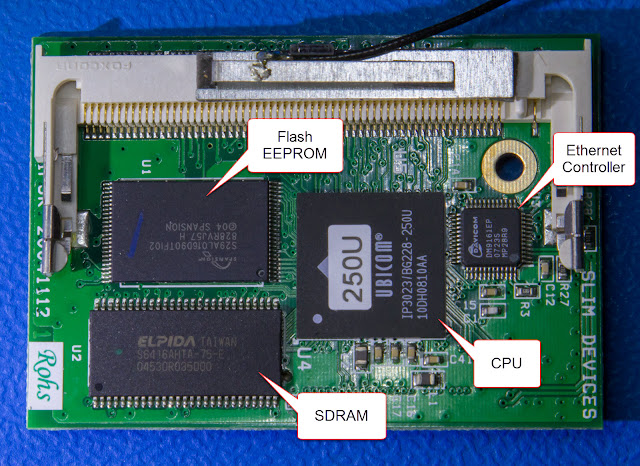






I'm astonished there's no comments here. I recently found a Squeezebox V3 at a yardsale for $3, no remote, no pwr supply and had the joy of figuring it out and adapting other supplies and remotes to it. For a digital device that's nearly 14 years old, it's amazingly useful.
ReplyDeleteGreat troubleshooting guide. It would be nice to know if anyone has had any success with replacing the electrolytic capacitors. And even better, could point out which capacitors to replace.
ReplyDeleteWell, the list of capacitors can be found above. You will need an ESR meter to figure out the defective caps in circuit but in my experience, that might not be enough. Some measure good but the issue is only resolved if even the good ones are replaced. The in-circuit measurement can be seen as a hint but it's not 100% reliable. Only if the resistance measured is high (>2 Ohms), it safely indicates a defect. Anything below can be a sound cap or circuitry influence. So eventually I replaced all SMD capacitors in the latest repairs which usually succeeds. It's more effort but hardly more cost.
DeleteYes, I was just thinking that I could perhaps get away with only changing a few of them. I find it unlikely that they are all dead. I would guess that most of them are fine and that only one or a few have failed due to high ripple currents. But probably easier to just change them all then trying to find out which are most prone to fail.
ReplyDeleteI have an old SLIM DEVICES Squeezebox v3, which constantly reboots. Sometimes it plays music for a while and then it breaks down and only outputs noise. I suppose that this indicates that the DAC is not feeling very well...
try a different power supply, unstable voltages/amperages will cause lots of problems with devices that want a stable power supply. Power supplies fail even though solid state, they are doing a lot of work, they wear out from heat, voltage spikes etc.
Deleteyes, try a new power supply first, and if that doesn't help, you will probably need the capacitor replacement which is described here: https://joes-tech-blog.blogspot.com/2019/12/logitech-slimdevices-squeezebox-classic.html
DeleteI've tried a number of different supplies. Both from other working Squeezeboxes and from other manufacturers. Same problem with all supplies, so I will try to the capacitor replacement.
ReplyDeleteThank you for all this info. Is there a way to force the SB Classic to use ethernet and not wifi? Short of removing the wifi board that is?
ReplyDeleteHi Steven,
Deletesure there is. You can configure the SB to use Ethernet in the first steps of the setup process. Just press "left" for a few seconds on your remote, and you will see the low-level setup menu. One of the options there is to set up networking where you choose in the next step whether you want to use wired or wireless.
Removing the Wi-Fi board is another option but will cause repeated popups being display about the missing board in operation. So it's not really advisable. It is not possible to remove the Wi-Fi card and tell the SB to forget about it.
Thanks for the info, very useful. Is it possible to force the SB Classic to use ethernet and not wifi?
ReplyDeleteMerci beaucoup Monseiur *thumbs*
ReplyDeleteGreat blog. Thanks for doing this. I only went through the most basic reset steps and nothing worked. The SB v3 is warm and seems to have power and until just a couple days ago it worked fine. The display went blank during setup, while going through the steps of connecting via ethernet. This leaves me to believe it's just stuck in software, but unplugging and holding 1 or + doesn't do anything. Any other ideas how I might bring it back to life?
ReplyDeleteHi there, my guess is that your power supply has died. Please try a new one first. The SB3 requires 5V at 2A. There is plenty of wall-plug style power supplies available at eBay and others. cheers, Johannes
DeleteThanks for this! Squeezebox was dropping out / rebooting when on wired ethernet, and the Xilinx reprogram seemed to fix it. *shrug* no idea why but it works now!
ReplyDeleteHi,
ReplyDeleteCould you share the specifications for the power supply i.e.
Voltage
Current
Positive in/out
Outer diameter of the barrel
Inner diameter of the barrel
Barrel length
Thanks for your great work in keppeing the old guys allive.
Hi there, just did so, there is a new section in the "Issue 3" chapter as well as the "Spare parts" section. Good luck!
DeleteHi
ReplyDeleteI have a broken Classic - do you offer a repair service?
I see LED through the optical out but nothing else.
thanks
Rob
Hi Rob, please find more contact info in the yellow box in the top right corner of this page. Think I can help :)
DeleteThanks for the nice exposition on Squeezebox troubleshooting.
ReplyDeleteMine was dead, I tried reseating the wifi board etc, no luck.
You mentioned checking the optical out port, which was rapidly
blinking. I checked the output of the external power supply,
which seemed fine (but wasn't). I didn't want to test it under
load, so I bought a new one,for under $8. It works, unit came up.
Thanks again.
Johannes, thank you for this writeup.
ReplyDeleteI have had a slightly wonky powerconnector in mine for a few years. Had to plug the connector and bend the cable exactly so to get the SB3 to power up. The other day my SB3 died completely. Opened it and heated the DC soldering points which looked a bit suspicious. No dice. On replugging power, the SB3 flashed up a fraction of a second. And then remained dead.
The PSU measured 5.1V without load. I then measured the voltage when plugged into the PCB, and realized the PSU had gone bad. The voltage jumped anywhere between 2.9 and 4.8 volts on my multimeter.
Found another, slightly beefier Logitech PSU (3A) and life is good again. And the power connection isnt't wonky anymore. :-)
Thanks for posting this useful information. I have rebuilt a number of broken Squeezebox Classics by swapping components. I have one that I rebuilt using some broken Classics that I purchased online. it works great but apparently the MAC address is associated with the previous owner's online Squeezebox account. Which component/chip contains the MAC address and can I swap it out with the same component from one of my broken Classics (that are assigned to my account).
ReplyDeleteHey John, the MAC address is actually configurable in the basic menu that you reach by keeping the "Back" button pushed for 3-5 seconds on the remote control. You can assign any MAC you want, it's recommended though to ensure that the first three segments are always "00:04:20" because that's what identifies Slimdevices as the manufacturer. The LMS may have issues if a device has a different manufacturer section in its MAC.
DeleteThe MAC address is stored in the EEPROM's flash memory. The misleading fact that the Wi-Fi card may have a different predefined address imprinted on it does not apply here. The firmware will override it.
Hi Joe,
ReplyDeleteThanks for your excellent posts on the Squeezebox. I wonder if you know any more about the dim Toslink behaviour? Our SB3 has thrown multiple issues at us. It is now on its third power supply. Following a period when it was powered off for a couple of weeks while I replaced our dead media server it developed the crashing during playback issue. While I was shopping for replacement caps it was powered up because it was still working as a clock but we tried playback again and it crashed again but then it was more dead than before - no display and not appearing on the network.
Since then I have ESR tested the caps and replaced the ones that had a higher resistance and those which seemed closely related (all of the 1uF and 10uF caps on the left hand end of the board plus C5). Replacing the caps that tested as bad did not resolve the 'deadness' issue.
I had never looked at the Toslink LED before the thing died so I'm not sure what normal brightness looks like. Mine very briefly flashes fairly bright when the power is connected and then appears rather dimly lit after that. There is one more flash when the power is diconnected. There is nothing on the display and no sign of the thing on the (wired) network. The WiFi card has been removed. I've also tried it on my (linear) bench power supply and that does not help so I'm as sure as I can be that it is not a power supply issue.
I also bought replacements for the other caps but have not yet fitted them. I will probably do that but wondered if you have any more specific knowledge about what causes the Toslink to be dim and (I hope) how to fix it.
Thanks.
Hi there,
Deleteit appeared like you were on the right track identifying the caps having bad ESR values. However, I still recommend you replace all of them no matter what ESR they have because the error description clearly points towards the caps being bad. That is what crashes the SB on playback. And contrary to perception it's not only the caps surrounding the DAC that cause this.
The TOSLINK LED should be a saturated bright red. Not too bright to look at it but just like a regular red LED on full power. If it goes dim, my guess is that it is flashing at a high frequency as something powering it is constantly restarting and cycling on/off all the time. This can be caused by a bad power supply as well as bad capacitors. In the worst case, it can also be caused by a dead CPU which I hope you don't have. Because there is still no recipe against it.
So my approach here would be to replace all SMD caps first, ensure the power supply is good (not breaking down to less than 4.8V at 2A load), and then have a go. The Wi-Fi card is often mentioned but actually is rarely the culprit. When it's removed, the power consumption goes down and there is some more power left for the rest of the circuit, often that is close enough to sufficient so the unit powers up. But the root cause is almost never the Wi-Fi board itself.
Please let us all know if this helped. I really hope it did.
Cheers,
Joe
Thanks for your speedy reply Joe. It might be a few days before I have the time and inner calmness to do some more SMD caps but I will let you know how it goes, whether good or bad.
DeleteAll done now... still dead :(
DeleteGuess I will be heading over to the auction site to see if I can pick up a less dead one.
Thanks again for your help.
Hey, great text! It's really very well written.
ReplyDeleteThanks for great & deep illustration.
ReplyDeleteI have squeeze box boom, recently had the problem of mac missing, resulting no wifi connection. Logetech customer care simply replied no repair to old models. Unfortunately no one can repair it in India. I am writing this only to inform if any one face problem on no wifi connection, it can still work on Ethernet,even by setting any router on repeater mode & plugging player with ethernet cable, if you don't use cable connection for internet. Only be sure to plugin ethernet cable everytime after selecting network connection on ethernet on player & set ip, sub mask,gateway & dns mannually if required. Player works till you switch off.It shows connected with server on browser too.
Thanks again,
Hari K
Dear Hari, thank you for this contribution. You may tray reseating the Wi-Fi card (after cleaning the edge contacts) which is on the back of the Boom mainboard. However, it is firmly attached by three adhesive pads which need to be cut with a lot of care (tiny SMD components around and beneath them!). The removal of the card is almost identical to the one in the SB Classic as shown above.
DeleteOther than that, MAC amnesia is a warning sign to me because it may mean that the CPU's solder connections are going bad which to this day is the most probable reason for Booms (and Classics) to die. I hope your Boom will last you nonetheless.
Just for information if mac is missing & player does not connect with wifi connection,it can still work on ethernet ,only just plugin cable everytime after selecting network to connect with ethernet on player.
ReplyDeleteDear Mr. Johnnes,
ReplyDeleteThanks a lot for so quick reply.
Thanks,
Harish
I, too, appreciate your comprehensive overview of this elegant and strangely lovable device. After my SB Classic went dark, I was about to post it (reluctantly) for sale as "parts or not working" on eBay when I stumbled across your site via a post on the Squeezebox forums. I was skeptical about the problem being as simple as the power supply (particularly since the optical-out LED was working with the original power supply), but when I rummaged around and found it a higher-current 5V power supply, the display immediately lit up, it grabbed an IP, and it automatically set the clock—ready to play! Dang, this thing is a little trooper if you treat it right! And it is completely unique in my electronics collection for being both designed and made in America!
ReplyDeleteJust super 'Thank You!!!" for this blog. 3x SB Boom, 2x SB Classic. Both classics went dark, but optical-out still lit up. New power supply and back in business! Thanks!!! Eventually I'll have to succumb to Sonos or something, but today is not that day!
ReplyDeleteRemote is slow to react. Scrolls past where I'm trying to go. Many times it will continue to scroll after I take my finger off the buttons. If I use my Squeezer amp on my phone it works fine. The same remote works fine on my other Classic. Any ideas?
ReplyDeleteThanks
Hi there, yes, sluggish response to IR commands is one of the indications of bad capacitors. I am sure you will find that this works perfectly again once the SMD capacitor replacement was done.
DeleteHey, I think this might be an unstable DAC thanks to aged capacitors. What might help is replacing the SB Classic power supply as that is subject to aging as well, and often it is a combination of both, power supply no longer delivering enough juice plus capacitors failing to provide enough buffering to stabilize the circuit. The easier approach is certainly to go for a new power supply first, it needs to be 5VDC stabilized at 2A (or more than 2A). But in the long run there won't be a way around replacing the capacitors as well, maybe the power supply replacement does not even help. It's hard to say and there are no exact symptoms for one issue or the other.
ReplyDeleteSo it's not toasted, I think. It's only partially defective from aging. However, replacing the caps is a lot of work (described here: https://joes-tech-blog.blogspot.com/2019/12/logitech-slimdevices-squeezebox-classic.html) and if you would not do it yourself, it will be costly. I am offering the capacitor replacement service for 75 EUR but that requires that your address is inside the EU or GB. Any place further away drives shipping fees to high.
I'll stand by if you have any more questions.
Thanks, powersupply is already replaced, it died years ago. Long before that i replaced 4 capacitors for the analogue output (it was a challenge). Can you point to any specific Caps to this problem description or do I need to do all of them?
ReplyDeletePS: I'm in EU (Sweden)...
Dear Jakob, no specific caps unfortunately, it's best to change all of them. The only one you can leave alone in most cases is the 63V/22µF near the display high-voltage generator (top right corner). The audio section employs some capacitors in the analog realm. When they fail, sound will get out of balance or distorted. But most capacitors are for stabilization of digital circuitry, and that's what causes the system instability. When the DAC is not supplied a clean voltage, the CPU won't be able to talk to it, and restart in an attempt to fix issues caused by memory leaks and such. But that won't cure a defective capacitor, of course. And as you said the trouble begins once the SB3 is told to play back something. If you want to keep work to a minimum, replace (A) the 16V/10µF caps to the left of the CPU board stack where the DAC and analog circuitry is. There are some 50V/1µF there, too (B), and the larger 16V/220µF ones (C). If A does not fix it, try B next, then C. And if all that does not help, you will need to replace the caps in the right half as well.
DeleteYou can always send it to me in case you find this is too tiresome :)
do you have a discount for more player? I have two more classic to that no longer works, I guess they have similar problems. So if I send you 3 in total?
DeleteYou mentioned corrupted EEPROM is a likely problem. I have 3 SB3s, two didn't boot with dim TOSLink, one showed display boot loop. Transplanting the "boot loop" CPU board to the other two "no boot" SB3s showed the boot loop. I believe the corrupted EEPROM is my primary issue. Any chance you have pointers for sourcing a working EEPROM contents?
ReplyDeleteDo you have any pointers for sourcing a "working" EEPROM contents? I believe my issue is the same as your EEPROM corruption.
ReplyDeleteScenario:
I have 3 SB3s, two do not boot at all and have dim TOSLink LEDs. One boot loops after displaying "squeezebox" logo. Holding down for "reflash" (either) will hang the display during animation and then boot loop. Transplanting the "boot loop" CPU board to the other SB3s result in the same boot loop (and the non-working CPU boards had similar "non working" behavior in the other SB3s).
Dear Adam, I think you're better off changing the capacitors first because they will almost certainly have failed, and they cause these boot loop / dim TOSLINK issues in the first place. Only if that doesn't sort it out, I would recommend the EEPROM reflash operation. Contact me via e-mail, I can give you a working image. It is important though that you have the tools to edit it first to adjust the serial number before you write it to the EEPROM.
ReplyDeleteI came here looking for help about one of my SB3s - it had stopped working. The TOSlink LED would flash as I insert/remove power plug. I'd swapped power adapters with another working SB3 and same issue.
ReplyDeleteIt did resurface a couple of times, but now no screen display and the TOSlink just blinks as the power is applied and then blank. Looking at that last suggestion it looks like the capacitors are now the first port-of-call given I've swapped the power adapters with no success. Would that be the best approach given the TOSlink 'flash' when power is inserted ? (Thanks - great guide and information)
Yes, definitely. The TOSLINK being dim (on low PWM) is usually caused by defective capacitors. Best to change all of them. A rather new recommendation is to remove the CPU board before you replace the capacitors because leaving it in place caused some trouble recently in my repairs, ending in the Flash EEPROM needing to be rewritten to make the unit work again. This never happened when the CPU was absent during the repair though.
DeleteThank you so much...had already thrown my Squeezebox Classic into the trash, but then i discovered this page. The second reset tip then revived the box.
ReplyDeleteNice, hope it lasts you for a long time.
DeleteDear Johannes,
ReplyDeleteI know this blog is about Squeezebox Classic, but do you know what kind of Wifi Module is used in the Radio?
You might be aware of the Radio Wifi issues in Wifi 6 networks. There is a community firmware, which does not completely fixes the issue. The Boom (At least my two Boom) doesn't have any issues and I wonder if different Wifi Modules are used in Boom/Classic and the Radio.
Maybe replacing the Radio Wifi module might be an option... Seems no one ever tried before.
Hi Andreas, I think I need to disappoint you. The Boom has a miniPCI card for Wi-Fi whereas the Radio has a soldered-in chip (like Controller and Touch) which cannot be easily replaced, and even if it could, there would not be a replacement that is better-suited for Wi-Fi 6. Anyway you won't be able to use a Boom Wi-Fi card inside a Radio.
DeleteIf the Radio is causing trouble, my advice is to either go wired completely, or a "bypass" solution in using a modern Wi-Fi-to-Ethernet bridge as a separate device which will talk Wi-Fi 6 towards your wireless home network, with an Ethernet port on its other end where you connect the Radio and set that to wired mode, so the Radio will think it's wired. There are out-of-the-box solutions for this, of course not cheap but easy to configure and maintain. If cost is an issue, I think there are bridge solutions based on ESP or Raspberry Pi Zero which are really cheap in comparison but require some expert knowledge when assembling the hardware and setting up the software. The downside of the bridge/bypass is that you will need another power plug also, it's not possible to use the Radio as the power source for the additional device, unless you are adept enough to use the 3.3V available in the battery slot. I'm not sure if it can supply an external Wi-Fi bridge properly and 3.3V is rather exotic for external devices but who knows...
Dear Johannes,
ReplyDeleteThank you very much for your reply.
In the meanwhile I found a tear down video of the Radio and saw that wifi chip on the Mainboard. Would have been to easy.
One of my Radios I already connected to LAN using a powerline adapter fritz 1220. This also solved the additional power supply issue because it has a power plug pass-through. As powerline works very well in my place, maybe I consider this as an option for my second Radio, too. Buying them used is not so expensive.
Momentarily the second one works okay via Wifi with the Community Firmware and after I got rid of the Wifi 6 stuff.
Thanks and best regards
Andreas.
Hi I bought 2 Sb3's of ebay, one works, and the other has a rather odd behaviour, It starts, logitech logo, squeezebox, setup, but it says no network connection, wifi isn't selectable or even there, and the ethernet port doesn't even light up the led's on any switch I tested it with. After reading your blog I replaced all capacitors, but the behaviour stays the same, tried the wifi board out of the other box, but both wifi boards work in the good one, none in the bad one. Can I test the cpu board of the good one in the bad box, or could that mess up the good cpu board? I think it would be possible, that like you wrote, the eeprom is somehow messed up. Is there a solution besides rewriting the rom with specialized tools? Perhaps reflow the chips on the cpu board?
ReplyDeleteHi Sandro, well it's hard to say. Capacitors and PSU would have been my prime suspects but it seems you ruled that out already. Next would be the Wi-Fi board but that should not have any influence on Ethernet. Are you sure the Ethernet port is clean and no pins are bent? It should not cause any trouble switching the CPU boards if you want to try that.
DeleteEventually I could help if you send me the defective unit to Germany - if that's a consideration for you.
Cheers, Joe
Hi, thank you so much for replying. I tested both Wifi boards int he good unit, and they function flwalessy. I'll test switching the CPU board then. The Eth. port seems ok, and for good measure I cleaned it. When I power cycle the unit a couple of times the port on the switch lights up, but I haven't managed to connect to it that way even in maintance mode, with the fixed IP. I'll play around with it some more, and If I'm totally stuck I'm coming back to you. Greetings from Luxembourg, Sandro.
Delete